Add the cookie consent banner to AppDrag
13 April, 2020
On your cookie consent banner configuration click on install plugin
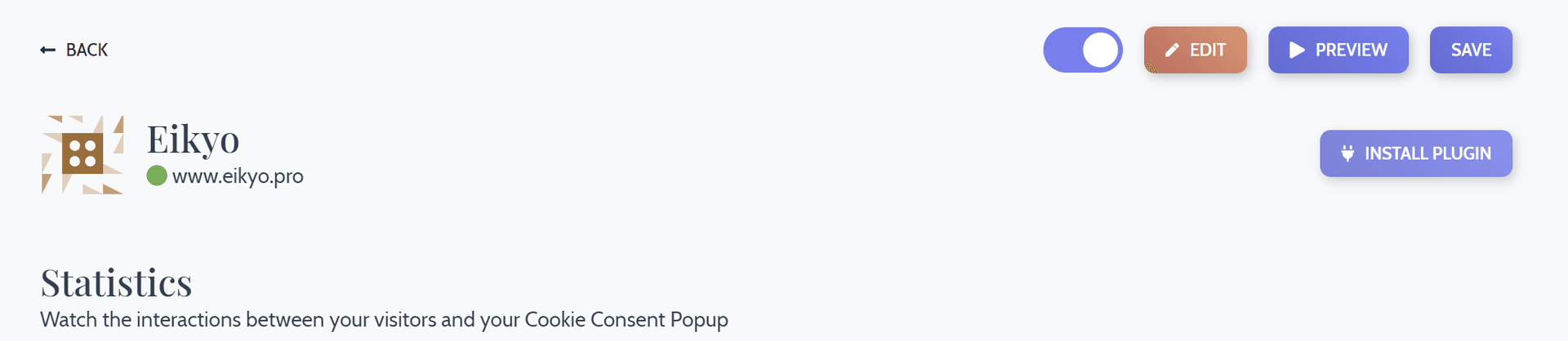
Then copy the code to your clipboard
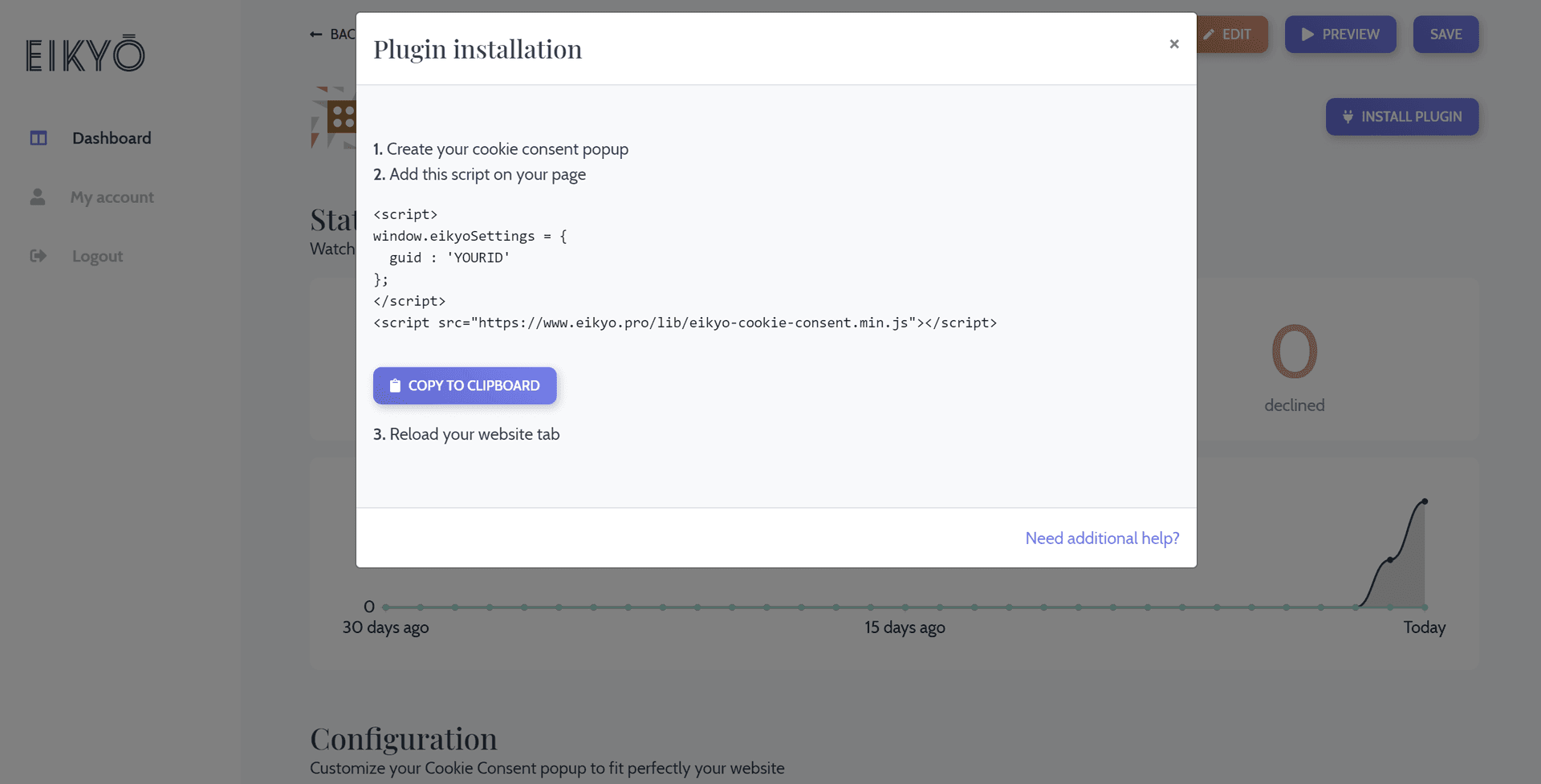
On AppDrag in the pagebuilder click on the plus button => source code => and select HTML Source Code.
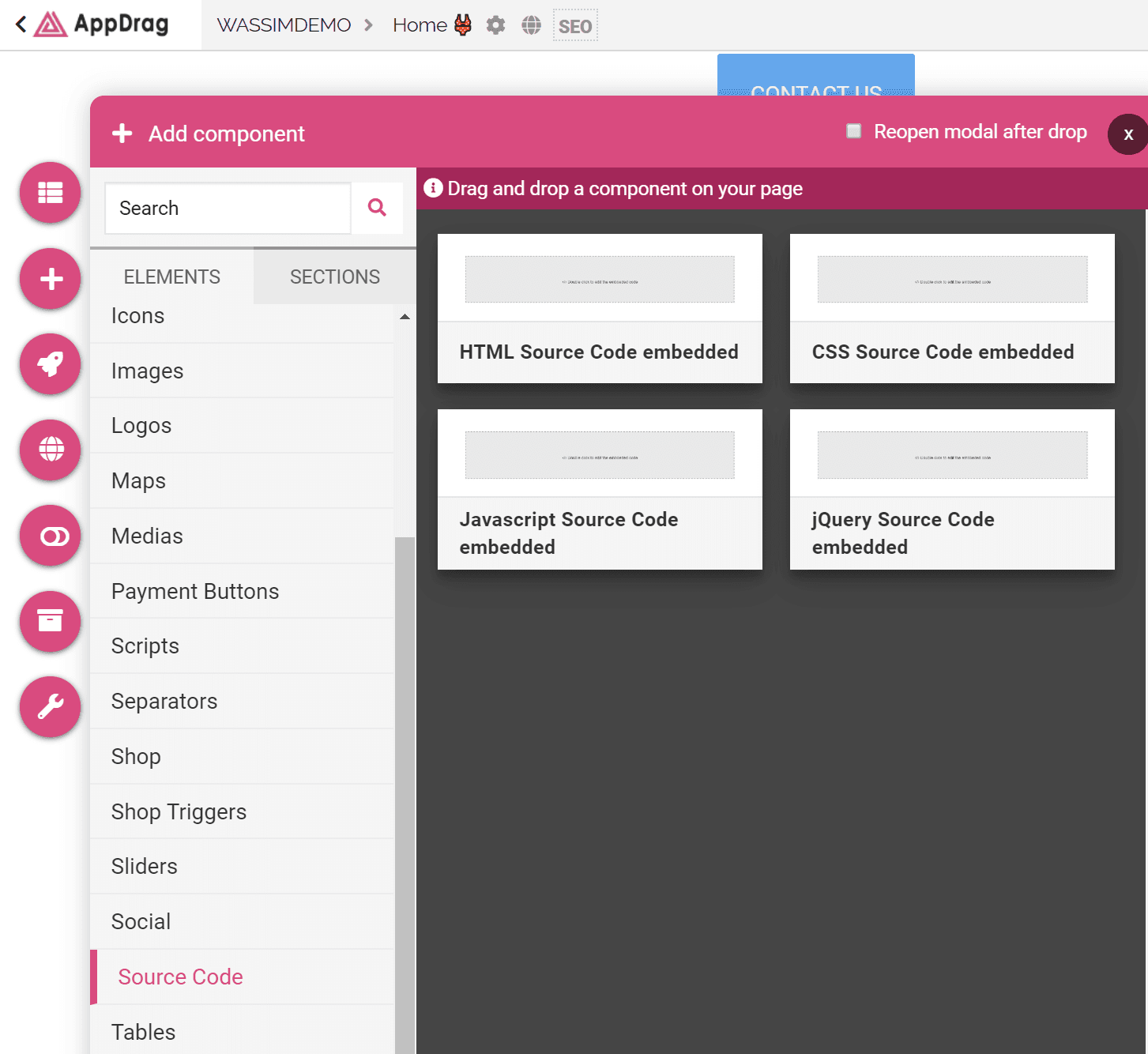
Drag and drop it in your header or footer so it will be displayed on your page => double click on the dropped element => paste your code.
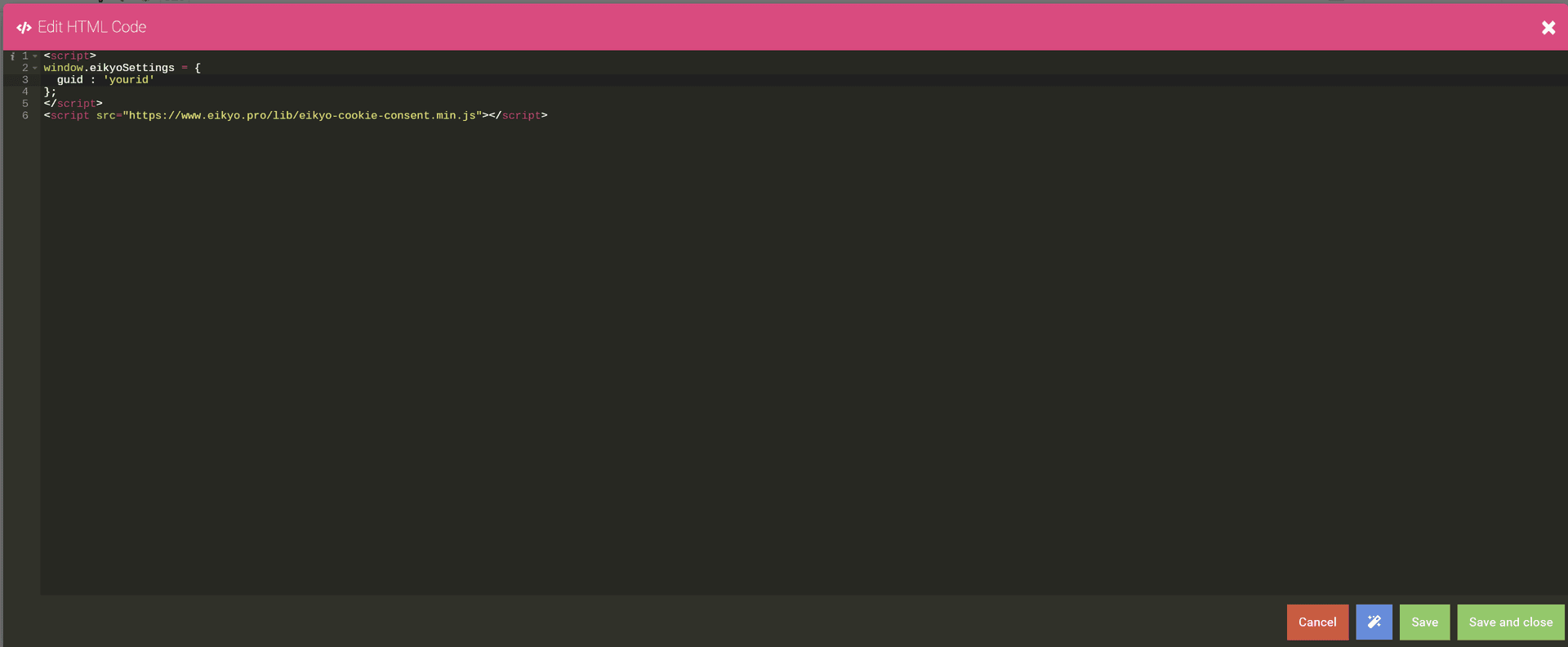
Voilà, you're ready to go!
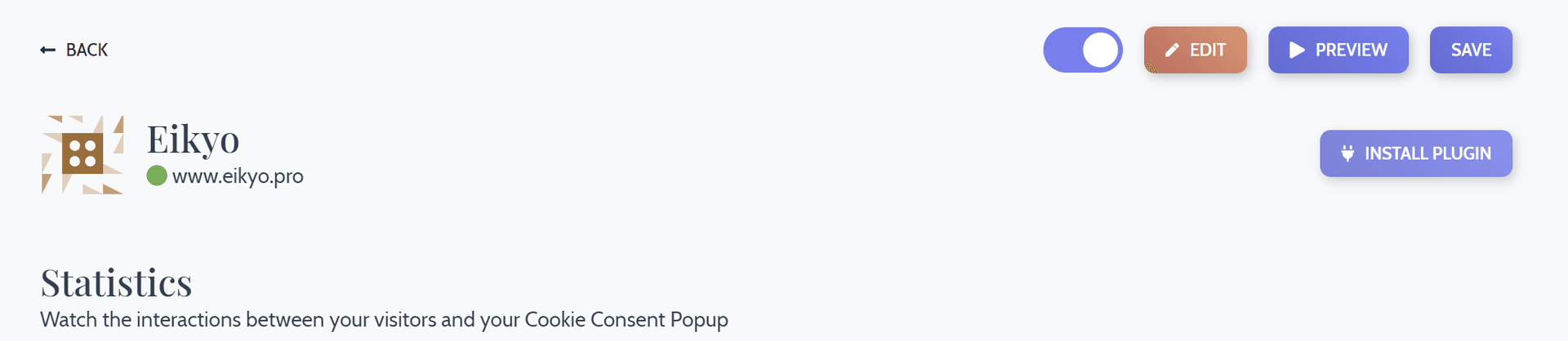
Then copy the code to your clipboard
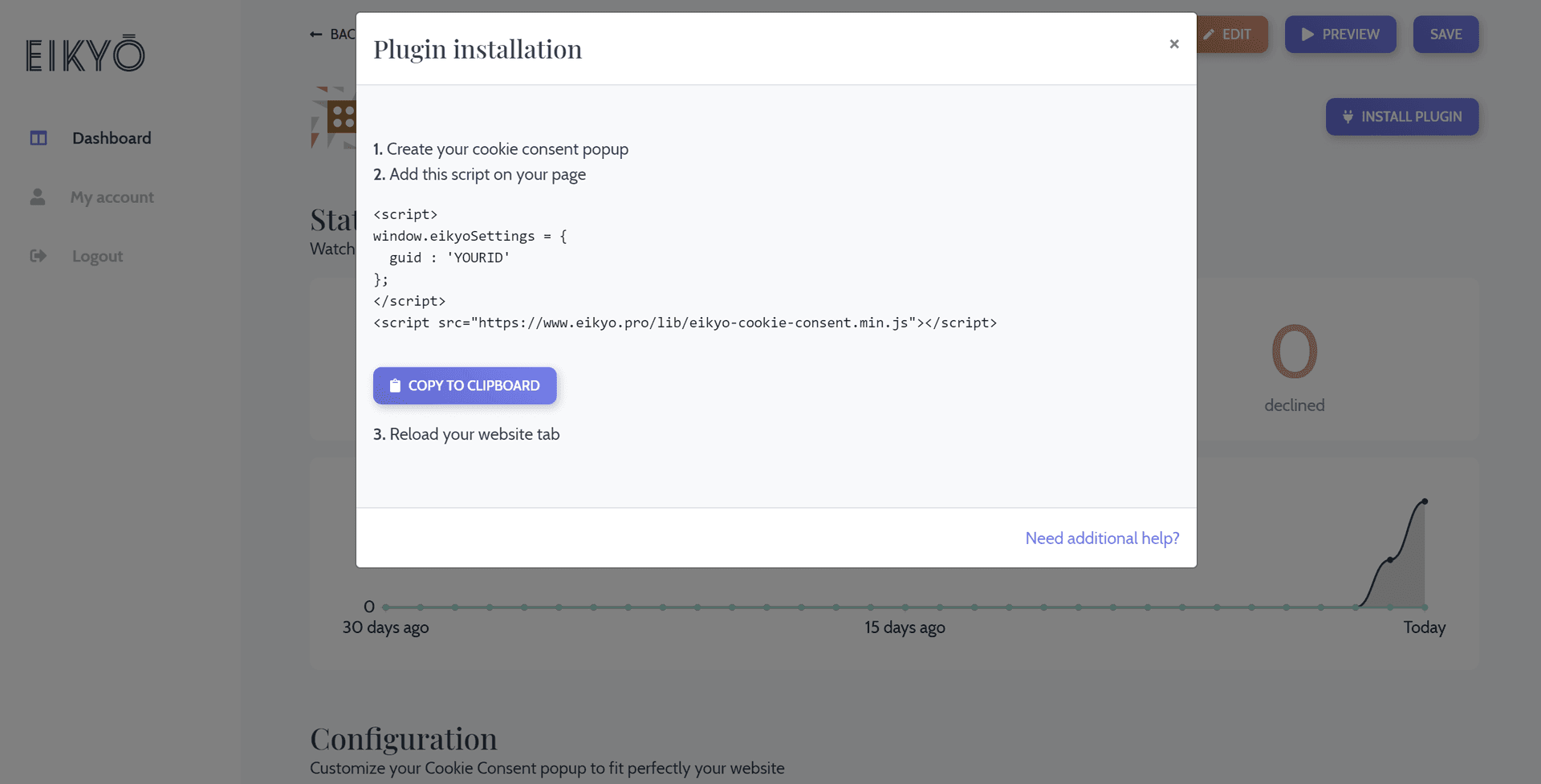
On AppDrag in the pagebuilder click on the plus button => source code => and select HTML Source Code.
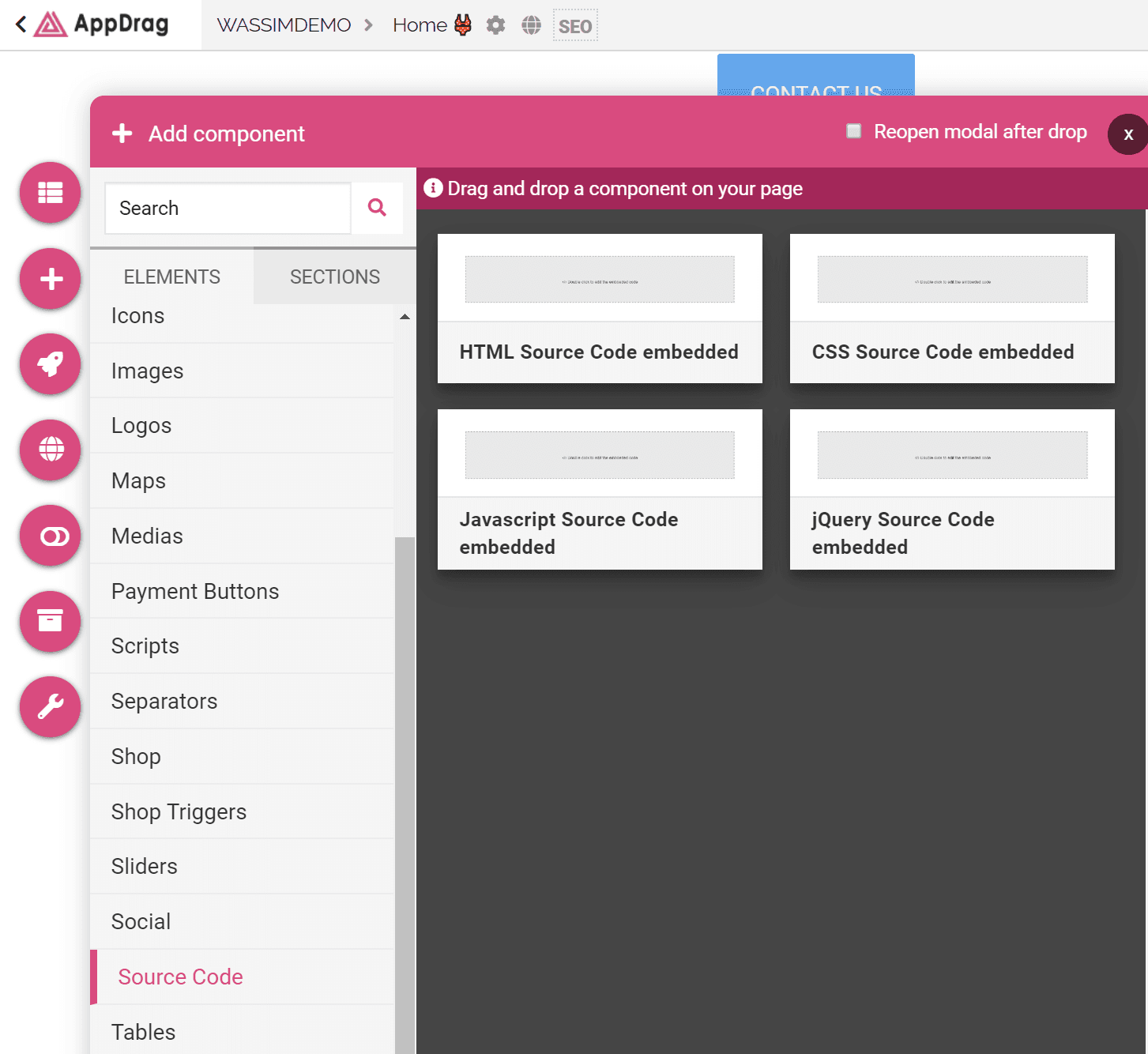
Drag and drop it in your header or footer so it will be displayed on your page => double click on the dropped element => paste your code.
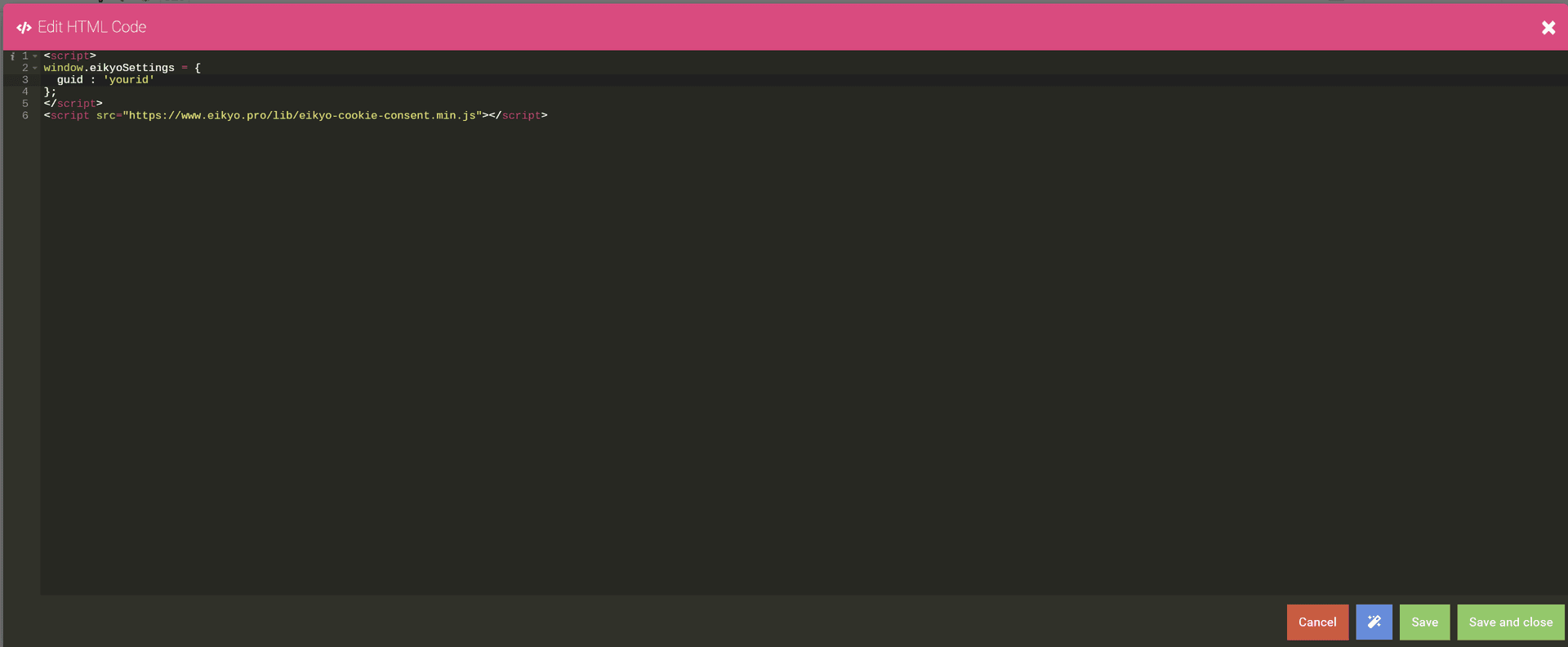
Voilà, you're ready to go!
