Add the cookie consent banner to WordPress
13 April, 2020
On your cookie consent banner configuration click on install plugin
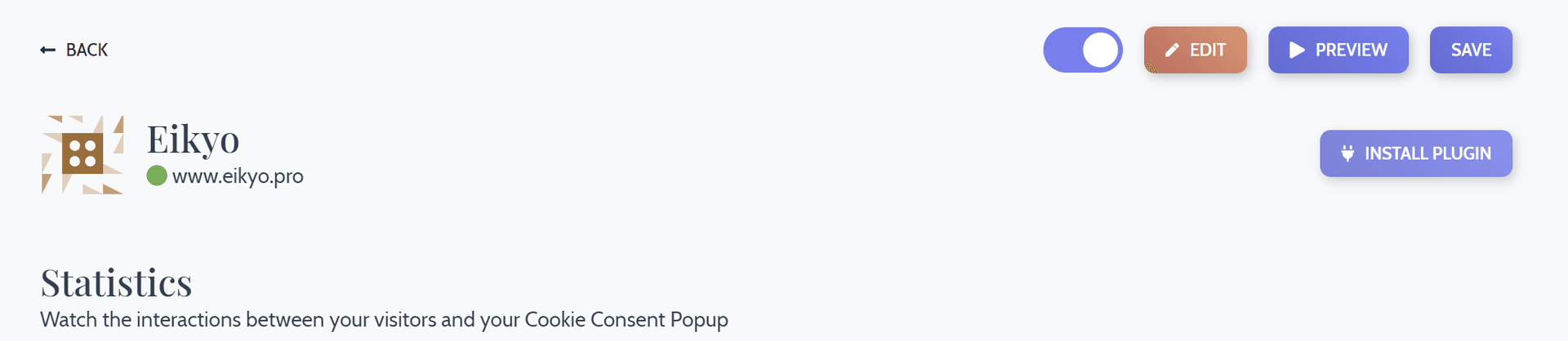
Then copy the code to your clipboard
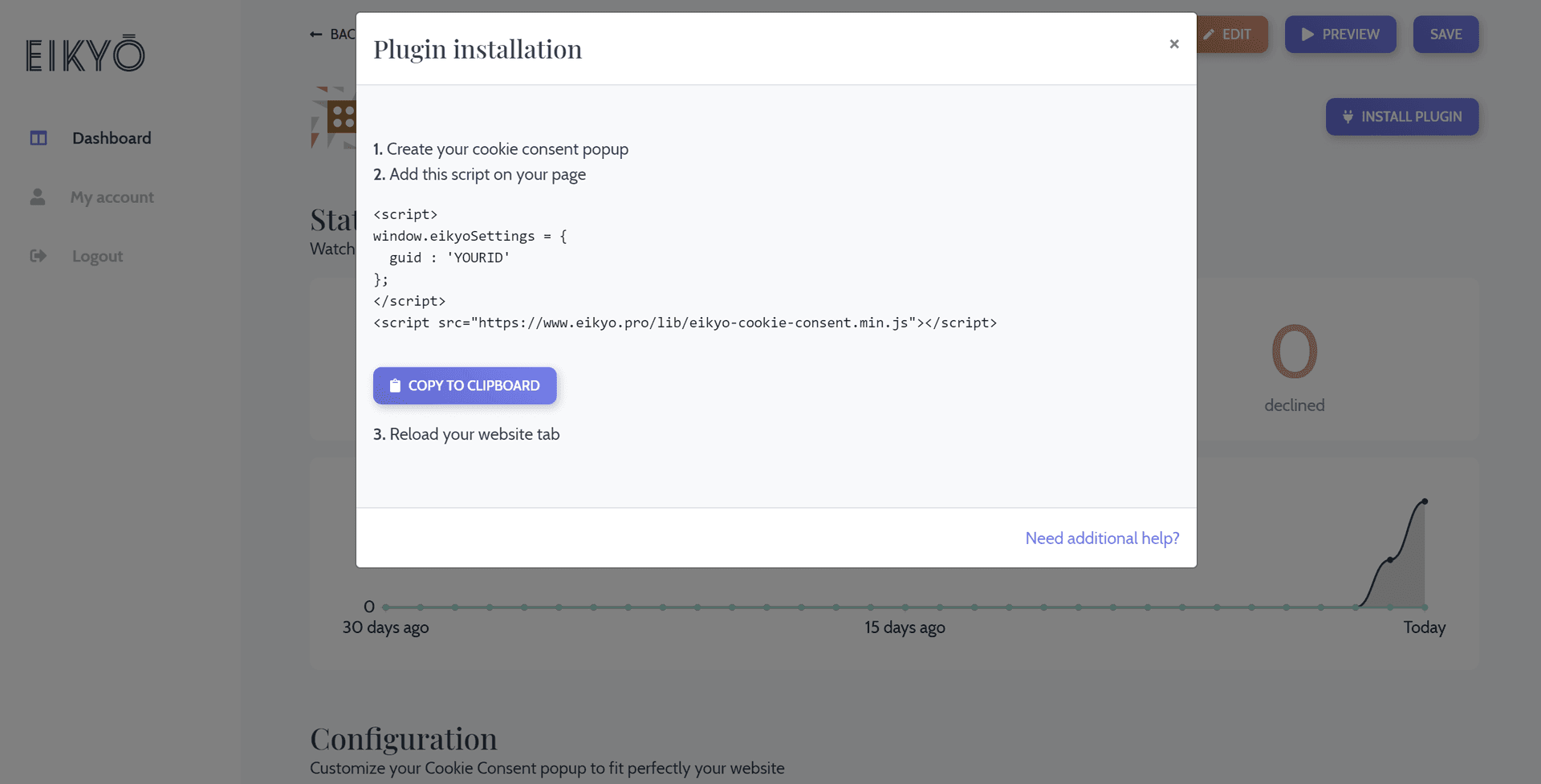
Setup google tag manager for your wordpress website by following this tutorial
https://www.wpbeginner.com/beginners-guide/how-to-install-and-setup-google-tag-manager-in-wordpress/
Once you have fullfilled the installation paste the code you got previously in your tag manager!
Voilà, you're ready to go!
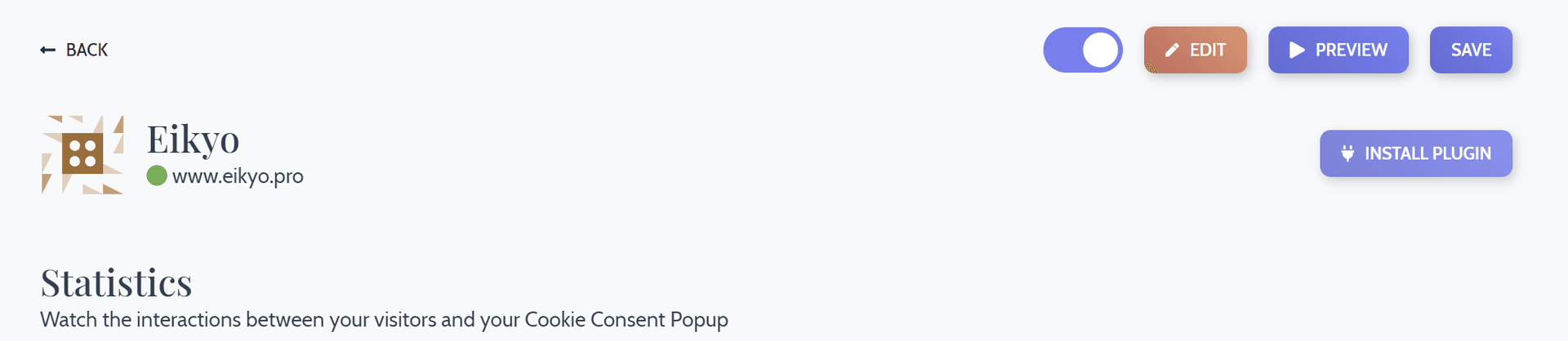
Then copy the code to your clipboard
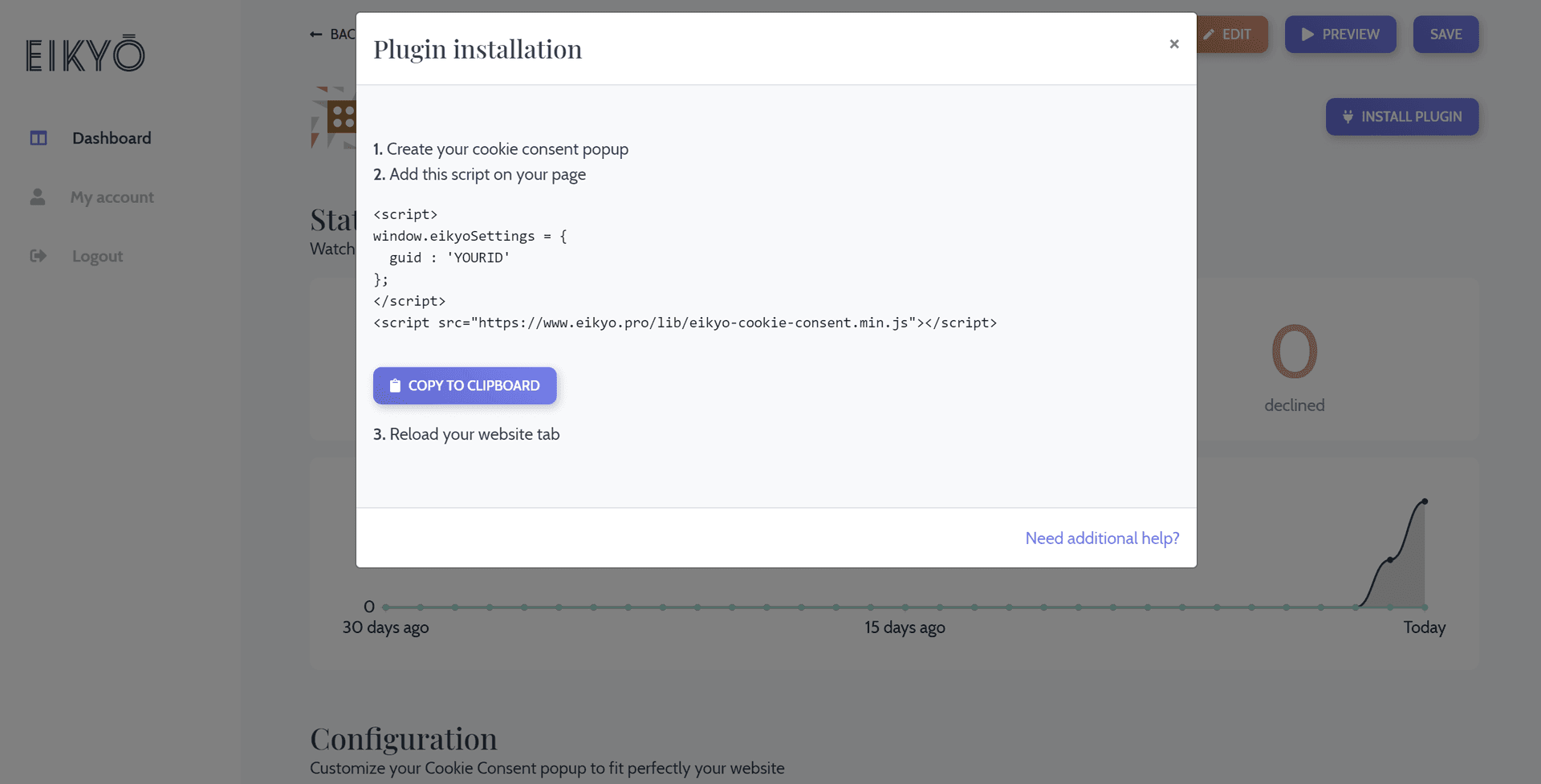
Setup google tag manager for your wordpress website by following this tutorial
https://www.wpbeginner.com/beginners-guide/how-to-install-and-setup-google-tag-manager-in-wordpress/
Once you have fullfilled the installation paste the code you got previously in your tag manager!
Voilà, you're ready to go!
